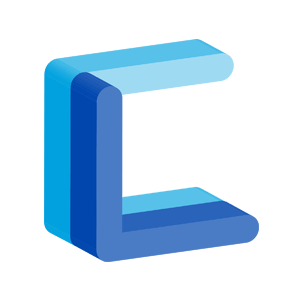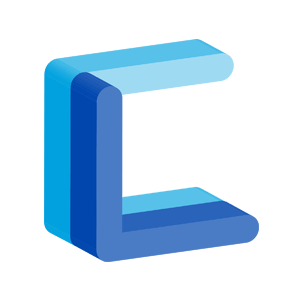Introduction
On this page you can download demonstration applications for working with the FRED Client, the World Bank Client, and the OpenFIGI Client.
Prerequisites
- Java 8 has been installed on the machine that the application is being executed on.
Instructions
- Download the demonstration application for the FRED Client, World Bank Client, or OpenFIGI Client
- Open a command prompt (refer to example below) and change the directory to where you saved this file (ie. “cd C:\Temp” on Microsoft Windows).
- Execute “java -jar [name of the client jar downloaded].jar”
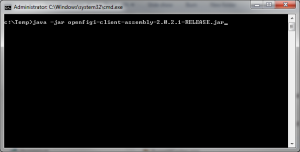
- The application should launch and you should see an image as appears below.
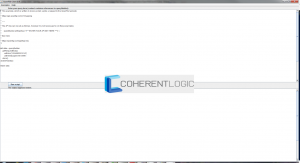
- Send us an email if you have questions.
Once the application is running you might want to edit the queries we have provided — if this is the case, you’ll want to look at the documentation for the QueryBuilder.
Finally, the domain classes may also likely be of interest to you.
Proxy Server
If your company uses a proxy server for Internet access then you can still run the application, but you would do so as follows:
java -Dhttp.proxyHost=[IP address] -Dhttp.proxyPort=[port number] -jar fred-client-assembly-2.0.0-RELEASE.jar
For example:
java -Dhttp.proxyHost=10.0.0.100 -Dhttp.proxyPort=8800 -jar fred-client-assembly-2.0.0-RELEASE.jar
Ask your network administrators for the proxy server name or IP address and port number.