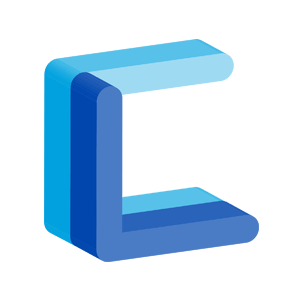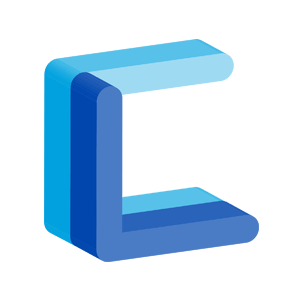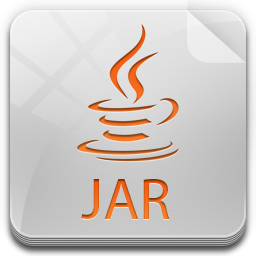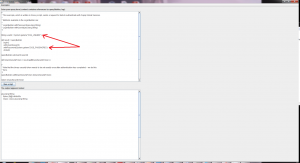The CUSIP Global Services (CGS) demonstration application allows you to login and work with CGS queries via the CUSIPGlobalServicesQueryBuilder class using the Groovy scripting language.
Requirements:
-
-
- Java 8
-
-
- The userId and password for your CUSIP Global Services account.
To Run
Step One
Download the CGS Client Demo Application.
Step Two
java -jar cgs-client-demo-0.8.5-RELEASE.jar
Step Three
Login to CGS -- this is the first script that appears in the window. * You will need to supply your own CGS userId and password.
Once step one and two have been completed the user can then work with other queries available in this application.
[disqus_embed]